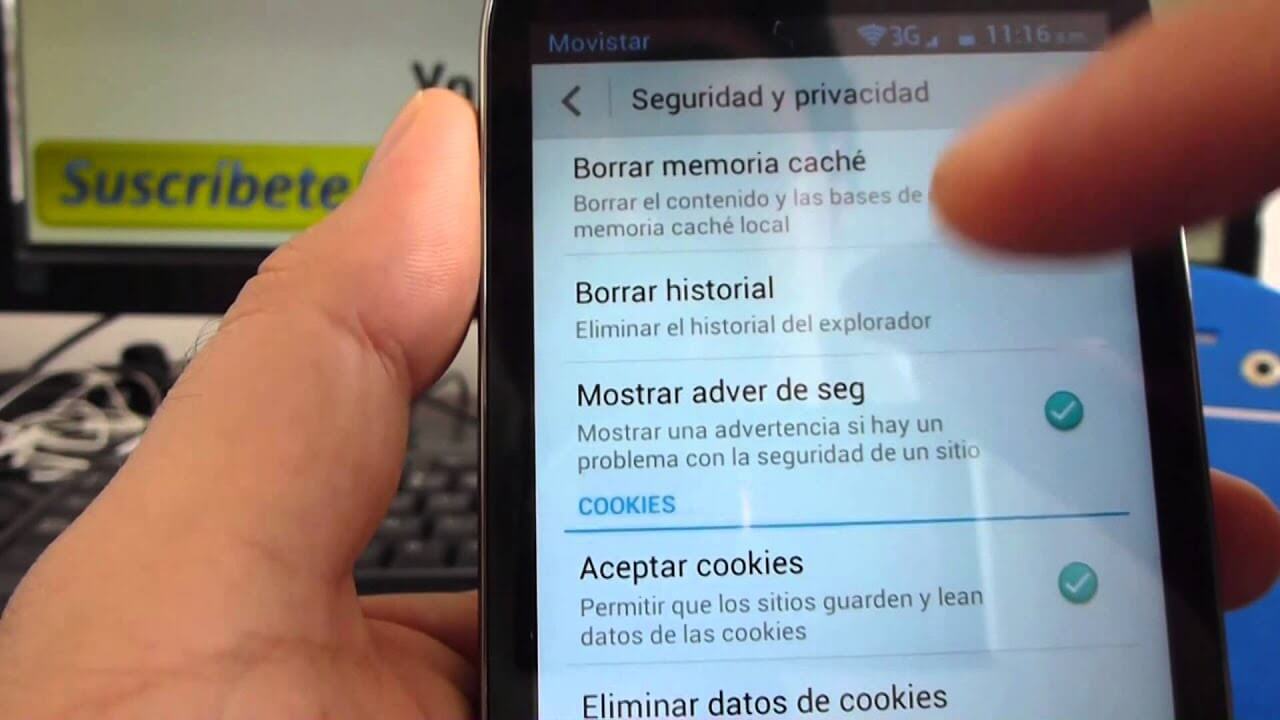A smartphone’s speed and performance are crucial aspects to enjoy a smooth and efficient experience when using apps, browsing the Internet or just performing everyday tasks. One of the factors that can negatively affect the speed of your device is the cache storage.
As a result, it is important that you know how to clear your smartphone’s cache. Doing so not only helps improve its performance and speed, but also frees up storage space and conserves battery life. In addition, it can be a key aspect to prevent errors and malfunctions in your apps.
What is cache and why does it build up?
It is a type of temporary storage that stores data from the apps and websites you use on your devices. It allows apps and browsers to quickly access previously used information instead of fetching or reloading it from the server, which saves time and resources.
Benefits of cache
The cache aims to improve the speed and performance of the smartphone by allowing apps and websites to load faster. They do this so they don’t have to re-download files and images that have already been used before.
It can also reduce the amount of data usage. This is especially useful for those with limited plans or slow Internet connections.
Problems caused by cache buildup
Despite the benefits offered by cache, the accumulation of these temporary files can cause problems for devices. Over time, the cache could take up a significant amount of storage space, and slow down the smartphone and decrease its overall performance.
In addition, the information stored in the cache may become obsolete or corrupt. This could generate errors in applications and websites that attempt to access this data. For these reasons, it is important to clear the cache periodically to maintain optimal performance and avoid problems.
How to clear the Cache on Android?
Now that you know how important it is to clear the cache on your device, we explain what options you have to do it.
On individual apps
To clear the cache of specific apps on an Android device, follow these steps:
- Go to the “Settings” section on your smartphone.
- Search for “Apps” or “App Manager” and select it.
- Scroll down the list and choose the app whose cache you want to clear.
- Tap “Storage” and then tap “Clear Cache”.
Repeat these steps for each app you want to clear the cache for.
On the system on Android

To clear the entire system cache on an Android device, follow these steps:
- Find the “Settings” section on the device.
- Look for “Storage” or “Storage and USB” and select it.
- Click on “Cached data” or “Cache storage”.
- A message will appear asking if you want to clear the system cache. Confirm the action, and the system cache will be deleted.
Note that these steps may vary slightly depending on the manufacturer and version of Android you are using.
Use cleaning apps
There are cleaning apps available on Google Play Store that can help you clear the cache on your Android device quickly and easily. Some of the most popular ones are CCleaner, Clean Master and Files by Google.
These apps scan your smartphone for temporary, residual and obsolete files, and allow you to delete them with a few taps. However, before installing and using any such tool, be sure to research its reputation and read reviews from other users to ensure that it is trustworthy and safe.
Additional tips to improve your smartphone’s performance
In addition to clearing the cache, there are other actions you can take to improve the performance of your mobile device. For example:
- Update the operating system and apps: updates usually include security improvements, bug fixes and performance optimizations.
- Uninstall apps you don’t use: these take up space on your device and can consume resources in the background. Removing them could improve performance and free up storage space.
- Avoid full storage: when you are low on memory, device performance can suffer. To avoid this kind of problem, try to keep at least 10% free space on your device.
Clearing your smartphone’s cache is an important practice that can make it run faster. This way, you can keep your device in optimal conditions and maximize its performance. Doing it regularly is a simple and effective way to improve the user experience.
If you want to learn more about how to extend the life of your phone or news from the mobile world, you will find relevant and updated information in our blog. Visit our website!