Google Photos is a popular photo and video platform developed by Google. It offers cloud storage, editing tools and other features that can help users manage their photos and videos securely and conveniently.
Although the unlimited storage of this service ceased to be available in mid-2021, it is still one of the most widely used by Android users. One of the reasons is that its free version allows backing up photos to the cloud without losing too much quality.
In addition, over time Google continues to improve this application by adding new features. One of the most recent has to do with the private folder, a novelty that was released some time ago.
Google Photos backup will include the Private Folder
Google Photos offers users the ability to keep certain photos and videos private by hiding them in the “Private Folder”. This is a space designed to be hidden from other users and is a simple way to store confidential photos and videos in a safe place.
A big advantage is that Google does not count the contents of this folder against the 15 GB storage limit associated with a Google account.
Now, Google Photos cloud backups are known to store on the company’s servers all the photos you want to always have available. However, the Private Folder was not saved, until now.
Those responsible for the Telegram Google News channel have discovered a new feature of this application. They claim that new hidden settings page relieves that Google Photos will allow to back up photos and videos stored in the Private Folder.
According to the leak, this new feature has first appeared in version 6.23 of the app. However, it is not something that can be enabled at the moment.
On the other hand, rumors suggest that once the feature is available to all users, they will see a section called ‘Locked Folder Backup’. From there it will be possible to activate the option by simply tapping the switch that will appear to the right of the ‘Back up Locked Folder’ option.
How to set up the private folder in Google Photos?
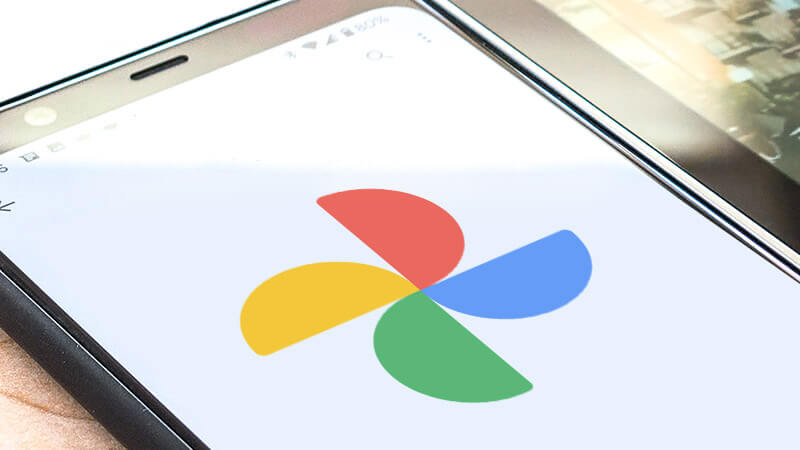
You may be learning that Google Photos has a private folder. If so, and you want to use it, you need to set it up. Fortunately, it’s a really simple job. Just follow a couple of steps:
- Log in to Google Photos and select ‘Library’.
- Click on ‘Utilities’.
- Scroll down to the bottom of the screen until you find the ‘Locked Folder’ option.
- Select it and click on ‘Configure’.
- The app will ask you for the method you use to unlock the screen (pattern, PIN, fingerprint, etc.).
Done, the folder is now active and you can move the files you want to it. You can do this easily by pressing the ‘Move items’ button. The photos you have in the app will appear and you will be able to choose the ones you want to move to this new section.
You should note that, for security reasons, images stored in this folder cannot be screenshotted.
If you use this feature, you will be happy to know that Google will enable backups for this folder. This is important considering that, until now, if you uninstall the app you would lose the images forever.
If you want to know more news from the mobile world, in Movical, you can find what you are looking for. Visit our blog.

