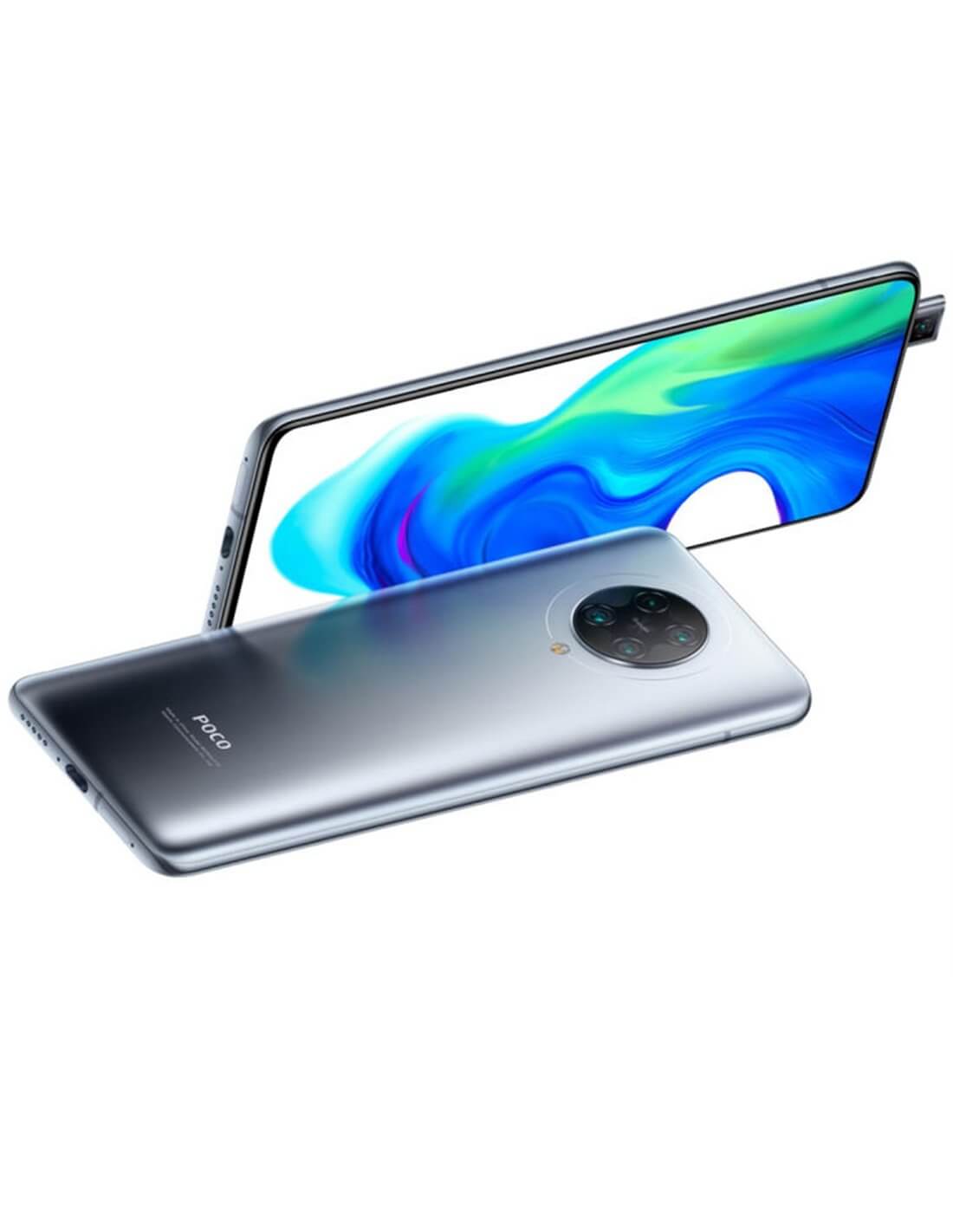One of the biggest fears of smartphone users (about 3 million people) is losing their phone or having it stolen. Losing track of it not only means losing the device, but also losing a lot of data that is often irreplaceable such as messages, photos, music, etc.
Worst of all, your privacy could be exposed. You could have messages and photos that you don’t want anyone to see, or even important data such as your address or financial information. Whoever has your phone could also access your social network accounts. Are you starting to worry? Well, don’t! If you have a Xiaomi phone, you can easily track it.
Did you know that Google offers a general security service to find your smartphone. It’s a software called Find My Device. However, some manufacturers also have their own solutions; Xiaomi is one of them. From its MIUI customization layer, they offer a localization system that has been gradually improving over time.
How Xiaomi Cloud’s ‘Find device’ option works
Xiaomi Cloud is one of the services included in the Mi account, it allows users to register all the brand’s devices. By registering for this service you will have all your mobile data synchronized. Relying on the location, the manufacturer can locate the Xiaomi mobile.
You can access the ‘Find device’ logging into the Xiaomi website. You must log in with the same account you use on the device. Once logged in the system you will be able to perform several actions remotely.
The first thing you will be able to do is to know the location of the device. Xiaomi will display a map showing the location of the device so you can find it. However, you must consider that for this information to be displayed, the smartphone must be turned on and connected to the Internet. If it is not, the last location that was registered in the system will be displayed.
In addition to locating your device, the service offers three additional functions:
- Ring. This option allows you to ring your Xiaomi phone. It is an ideal option for when you have lost your phone at home, for example. You will be able to make it ring at maximum volume to make it easier for you to hear it. This is something you can’t achieve by simply dialing from another smartphone.
- Lost mode. This feature locks the device; so whoever finds it will not be able to access it (as long as they do not know the password). When you perform this action the device will remain on and connected, and therefore will continue to send the location.
- Erase data. This is an option that allows you to erase all the contents in the smartphone. It is basically a factory reset that you can do remotely. This action is recommended for those cases in which you do not expect to recover your phone.

Steps to activate the ‘Find device’ option on your Xiaomi phone
Now that you know how to find the feature and what options you have to manage your device remotely in case of loss or theft, it is important that you activate the feature on your device. Here are the steps to follow:
- Go to ‘Settings’ on your device.
- Select ‘My Account’.
- Tap on ‘Xiaomi Cloud’.
- Choose ‘Find device’.
- Tap the ‘Enable Find Device’ button to enable location.
- Enter your Mi account password to confirm the change.
Once this is done, you will be able to access Xiaomi Cloud from the browser and see the location of your smartphone.
Enabling this option and understanding how it works, will allow you to find your Xiaomi phone if necessary and protect your data from unauthorized third parties.