Since the arrival of the pandemic, the population has somewhat forgotten the existence of other unfortunate events, such as kidnappings, earthquakes, floods, fires or tsunamis. These types of emergencies continue to occur and it is always better to be informed. Fortunately, today it is possible to set up emergency alerts on your phone.
These alerts are issued by government agencies in each country. These can send text messages or notifications that appear on the screens of the devices. These types of alerts are designed to be seen even when the screen is locked.
Steps to activate emergency alerts on your phone
This function is very useful, as it warns you if you are in a place where you may be at risk. In general, this type of alerts is usually enabled by default on devices. But if this is not the case, or you want to make sure it is, these are the steps to follow.
In Android 12
– Go to ‘Settings’.
– Select the ‘Apps and notifications’ option.
– Activate ‘Allow alerts’.
You can see four types of alerts:
- Extreme threats.
- Severe threats.
- AMBER Alert.
- Test alerts.
However, not all of them are available in different countries. AMBER alerts, for example, which warn of missing persons, only work in certain places, including Mexico.
It is important to keep in mind that there are many Android devices and that sometimes manufacturers customize their functions. Therefore, emergency alerts can be placed in different sections depending on the smartphone brand.
On Xiaomi devices, for example, you have to follow these steps to activate the alerts:
– Open Settings.
– Select the option ‘Passwords and security’.
– Choose ‘Emergency alerts’.
– Activate ‘Allow alerts’ at the top of the screen.
In this case, along the screen you will find different types of alerts so that you can activate the ones you are most interested in.
In iOS
When it comes to government alerts, they are enabled by default in Apple’s operating system. When you receive it, you hear a special sound, similar to an alarm.
In any case, if you want to enable or disable this feature, you must follow these steps:
– Go to ‘Settings’ and then ‘Notifications’.
– Scroll down until you reach the bottom of the screen.
– Under ‘Government Alerts’, enable or disable the type of alert.
It is important to note that in some regions or countries, it is not possible to disable this feature.
Are there other emergency alerts?
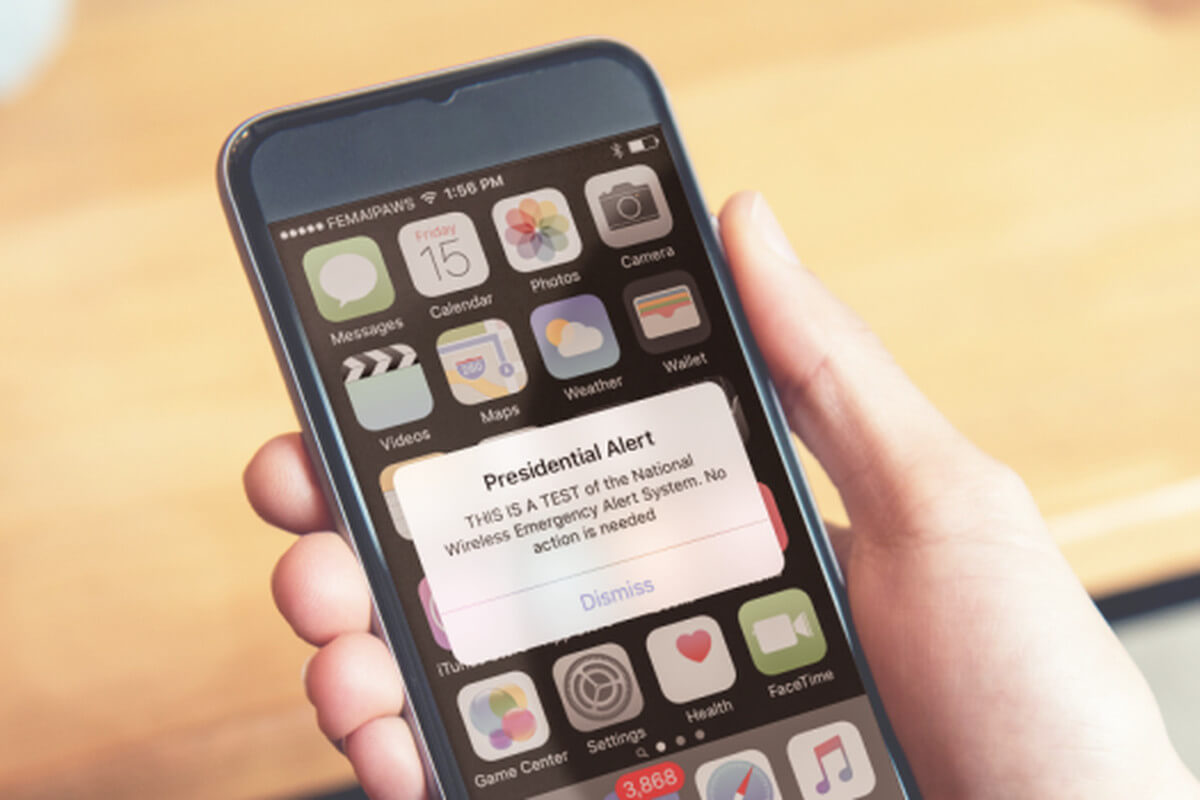
In addition to government alerts, there are customized alerts for individual protection. This is the SOS Emergency system, a function included in virtually all smartphones today. However, it is often little known by users.
It consists of a function that allows you to set up emergency contacts to be reached in cases of emergency. The way to activate this alert will depend on the manufacturer of each device. But, in general, the function is located near the emergency functions.
You can find it in the ‘Settings’ or ‘Configuration’ option of the cell phone. In some cases, in ‘Advanced features’ and in others, as in the Xiaomi, in ‘Passwords and security’. Once you find the feature, you will need to set up emergency contacts.
On Android devices, SOS Emergency, it works by pressing the on/off button five times in a row. On iOS, the process is a bit more complex.
Starting with the iPhone 8, you have to keep pressing the side button and one of the volume buttons until the Emergency SOS slider appears. Simply drag the slider to call the emergency services. But iPhone 7, or earlier models, you have to quickly press the side or top button five times until the Emergency SOS slider appears.
Now that you know about the emergency alert options on your phone, we recommend you do a little digging on your device. Since not all are the same, it’s worth taking a few minutes to get a good understanding of how these alerts work on your device.
Personal security is a topic that should never be overlooked. On our blog you can find other interesting posts on this topic, including How to set up Emergency SOS on iPhone. And if you need to unlock your phone, check its IMEI, root it, among other things, Movical is your ally. Contact us!

