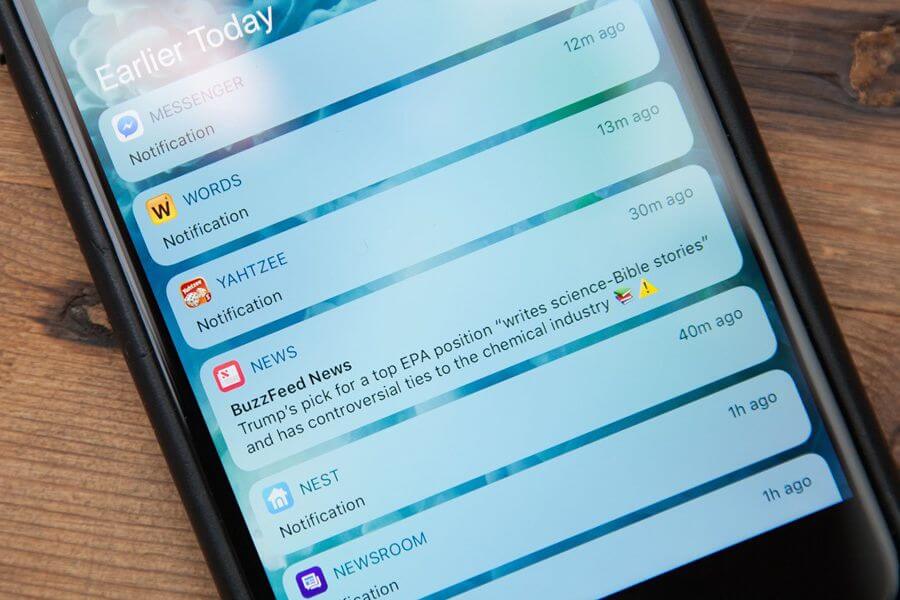If you have notifications activated on your cell phone, it is almost certain that throughout the day you will receive not just one, but many, many notifications. The ones we consider important, we check them, but sometimes we are so saturated that we can simply delete them all at once.
That quick move, which we do even without thinking, can result in a mistake if we delete an important notification. What to do in that case? It turns out that there is an Android feature that allows you to recover the ones you have deleted. This is the notification history
Get to know in detail the Android feature to view your notification log
Since Android 4.3, Google’s mobile operating system has had a kind of notification log. But accessing it was not easy at all. However, with the arrival of Android 11 everything changed, as the history function was incorporated directly.
You should note that all smartphones with pure Android include it. But, due to the different customization layers of the manufacturers, the notification history might not be available. In any case, it is something you will have to check on your device.
By accessing this Android function, you will be able to see all the notifications you have received in the last 24 hours, sorted by application. Of course, you should consider that it is possible that many of them no longer lead to anything. For example, if the notification is for a text message or email that you have deleted, its usefulness will be merely informative.
Another aspect to consider is that the history stores the notification just as it was received. That is, if you have enabled the lock screen protection that prevents the content of the message from being read, the notification will not be saved in its entirety. You will only be able to see how it was displayed when you enter the device.
How to activate the notification history?

If your device has this Android feature, activating it is very simple. Here are the steps to follow:
– Go into your phone’s ‘Settings’.
– Locate the ‘Notifications’ section.
– If your device has the feature, you will find an option that says ‘Notification history’.
– Select the switch to activate the history.
– You’re done! From this moment on you will be able to access that section to see the list of notifications for the last 24 hours.
What if your smartphone does not have this Android feature?
For the reasons mentioned above, your phone may not have the notification history. If indeed your smartphone does not include this feature natively, don’t worry. You can resort to third-party applications on Google Play to recover the notifications received once deleted.
There are several alternatives, but the most used and recommended are:
Notification History.
The name leaves no doubt about what this app does. Once you download and open it you will see a screen to enable the System Settings and give it the permission it needs to access the notifications of the device.
Once this is done, the app will start recording all messages, calls or any alert you receive on your cell phone. To access this information, all you have to do is enter the application.
Notification history log
This option is similar to Notification history. It will also allow you to check all the notifications received since it was installed on your device. It will show you the content or the exact time it arrived. An interesting feature is that it allows you to block notifications from certain apps, delete the log when you do not need it or make a backup copy.
Unnotification
This is another capable app that can solve the problem of mistakenly deleted notifications. It works in a different way from the previous ones, because in this case Unnotification will show a warning when you delete a notification. What’s more, it offers the possibility to recover it or access the Android notification log.
3 smartphones with pure Android that you will like
If your current phone does not include the Android function of notification history, you do not want to use a third-party app and you think it’s time to upgrade your device, you can choose one that has pure Android. In other words, with no customization layers.
Here are some interesting models
- Google Pixel 6 and Pixel 6 Pro
As is to be expected, Google’s Pixel phones are the most recommended to experience pure Android. They boast exclusive features, as well as five years of security updates and three years of Android updates. They are also the first devices to receive new versions of the operating system.
- Nokia G50
Manufacturers like Nokia also offer this clean Android experience, as their customization layer is very light. The changes they have added are really very small, so it preserves almost intact the spirit of Google’s operating system.
- Motorola Moto G200 5G
If you like Motorola, this flagship is a great option to enjoy the full Android experience. In addition, it is a device with interesting features such as 5G connectivity and 5,000 mAh battery with an affordable price.
If you want to know what other pure Android cell phones you can buy, we invite you to check this post in our blog.